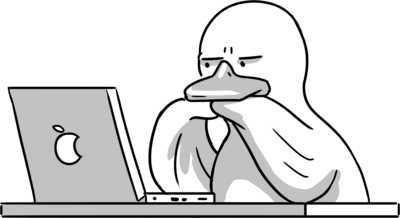We built a dedicated tool for peer-to-peer instant support within our team, because Slack wasn’t cutting it. We think it makes our dev team more productive and helps support our new hires with on-demand training — maybe it could work for you? We’re looking for a handful of enterprising engineering-managers/CTOs who’d be willing to experiment with us on a new workflow with their team (and guide the further development of our product). Sign up for a demo here.
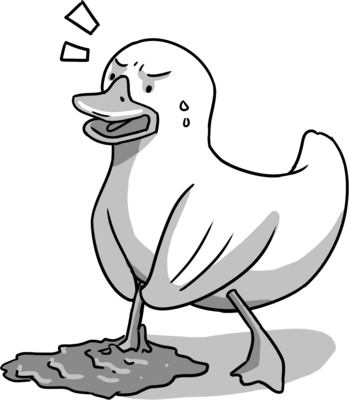
As a software dev, one of the things I hate most is getting stuck. Typically, it feels like I'm in the groove being productive… but then, I’d hit a wall: wasting hours debugging something that turned out to be trivial, or scratching my head about some missing incantation to get a service working that I know someone else on my team has already figured out. I love most things about remote work, but I do miss the ability to tap someone on the shoulder to get me unstuck.
As an engineering manager, I would worry: “How much of my team’s time is wasted being stuck?”, “Are my devs able to focus to get work done?” It’s an interesting trade off: long uninterrupted periods are critical for deep work, but promptly helping others who are stuck is very high-leverage — the trick is finding the right balance.
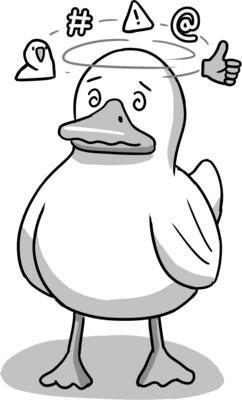
Slack was our team’s go-to for these situations: post a help message in one or two channels (and interrupt those with notifications on) and then schedule a meeting; or 1:1 a friend, hoping they see the message, aren’t in a meeting, and actually know how to help with the issue (and also destroy their mental-house-of-cards in the process). It kinda worked, but in the contest of “help unblock this one person asap” vs “respect each others’ focus”, we felt that Slack was the worst-of-both-worlds. The more we used Slack, the less useful it became — a mixed bag of urgent, semi-urgent, and non-urgent messages across an ever-growing list of channels — harder and harder to divine the signal from the noise.
With several new hires about to join our team, I was reviewing our onboarding and training practices, and recalled the pain of the first few months at my previous jobs: constantly blocked, having to hunt down some proprietary information. (Even if you’re good at “drawing the owl”, it’s impossible to move forward when nobody has told you where the only company-approved pencils are hidden). I saw an opportunity to support our new hires, provide ongoing on-demand training, and deal with “urgent-help-needed” issues for the rest of our team — and so “Unstuck” was born.
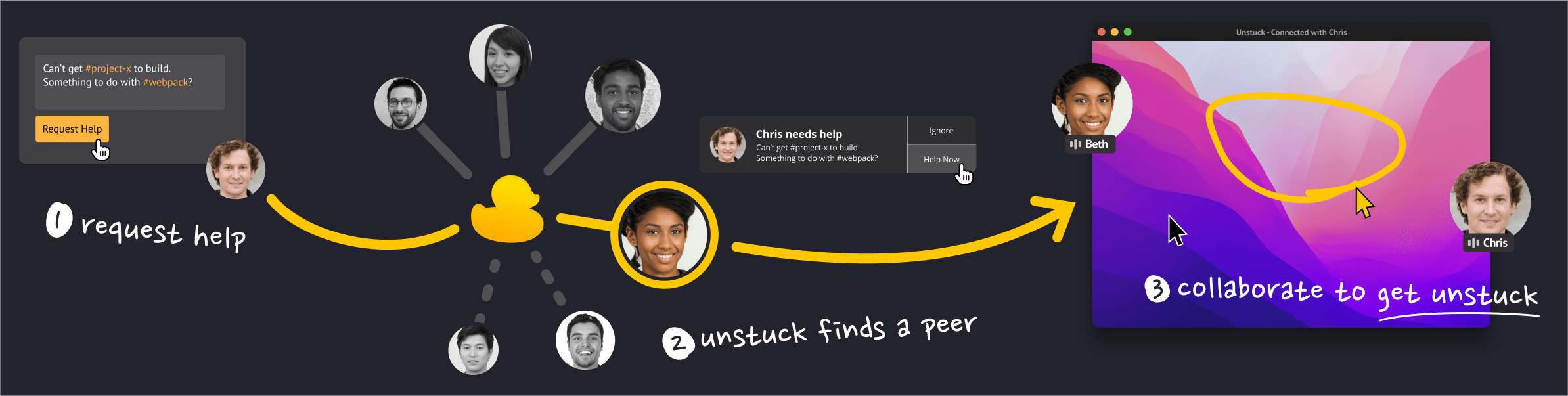
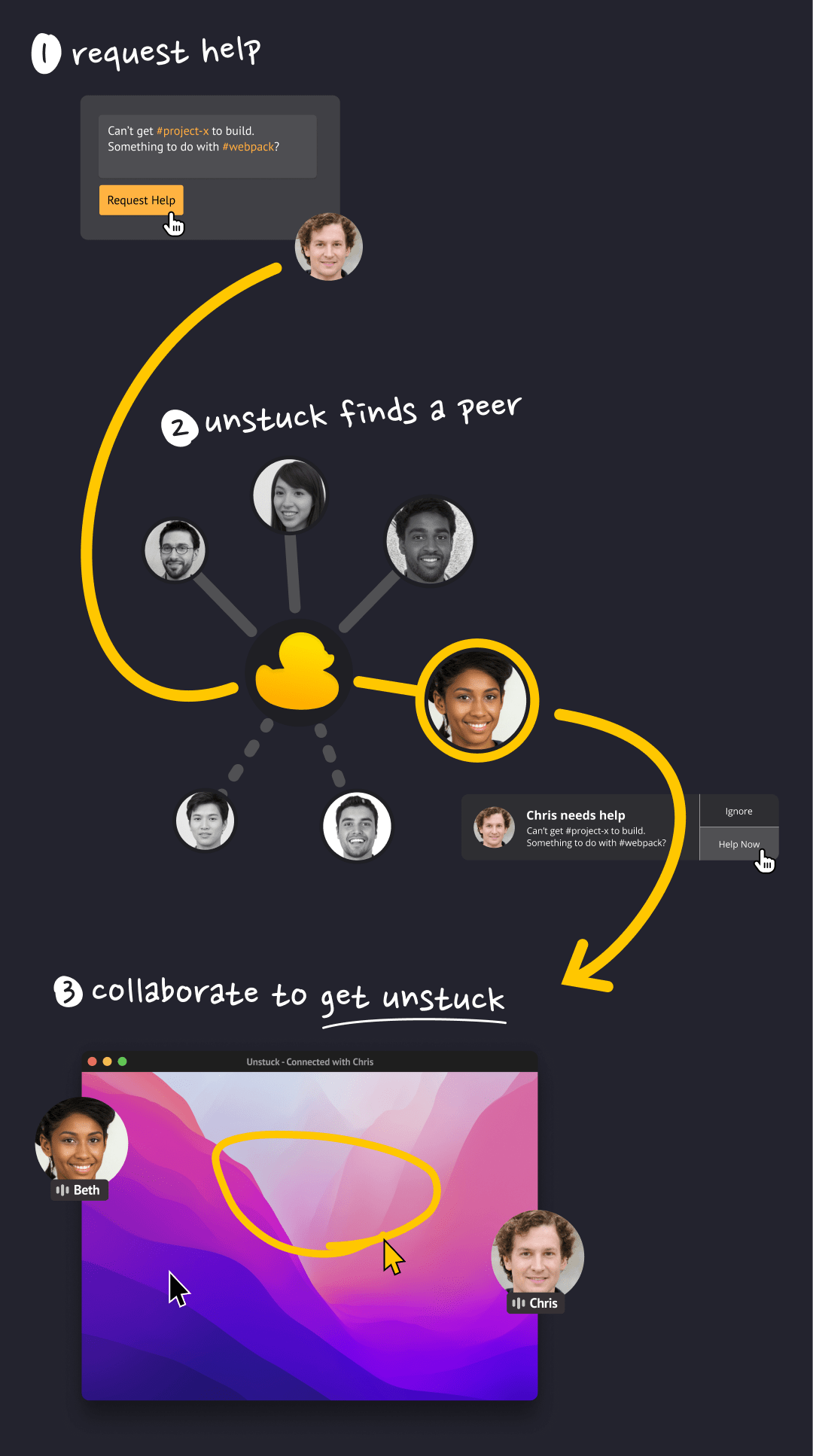
Unstuck is a dedicated tool for “peer-to-peer support” within your team. It’s a desktop app that sits in your toolbar. When someone needs help, they make a help-request, it gets intelligently dispatched to just the right peers (more on that below), one of them responds, and they pair 1:1 remotely to resolve the issue. That’s it. As apps go, it’s not that complex, but by having a dedicated app for “urgent help needed”, there’s lots of room to optimize that workflow — i.e. “do one thing well.”
Here's what Unstuck looks like right now:
The superpower of Unstuck is its “smart dispatching” process. When someone asks for help, instead of notifying everyone at once, we trickle out notifications, prioritized by artTiFiCiaL iNtelLigENCE, to make it likely that someone answers before everyone is notified. (We prioritize based on the types of requests that each peer ignored or accepted in the past, plus some other factors). We have snoozing built in, we respect “do not disturb” settings; we handle peers becoming busy or available in the middle of a dispatch, etc.
Our team has been using various iterations of Unstuck for over a year now, and it has largely addressed what we designed it to do, but also surprised us with a few extra benefits. Here’s our (admittedly biased) take on how it’s been working:
We’ve used Unstuck for thousands of help sessions — some just seconds long, some hours — and every one marks a moment where someone was stuck and was made unstuck. Qualitatively, we feel like almost all sessions are a clear net-benefit, and overall, the team feels like they're blocked and stuck less often. (We’re adding a ‘how much time do you think you saved?’ post-session prompt to help get some real numbers to back this up.) Our new hires were big users of Unstuck and they appreciated having a clear (and culturally normalized) way to get help. I, on the other hand, slept better at night knowing that gaps in our training could be handled by our Unstuck safety-net. After some time passed, I was able to go through the history of their requests and identify recurring questions – allowing me to identify opportunities to make improvements to our documentation, training resources and processes. (We’re planning on making this kind of search possible for all Unstuck admins). Training and mentoring isn’t just for new hires — it’s an ongoing process for everyone. Unstuck got our team to pair more often, resulting in more opportunities for knowledge transfer (“you can use this function in this situation”) and culture transfer (“you should refactor this before merging in”). We’re likely to lean-in more to using Unstuck for our future training efforts, because helping someone figure out a problem on-demand is much more salient than reading about something abstractly. “Training via Unstuck” is possible, and it happens when it’s most relevant and pressing. I think this sort of “on-demand training” has a ton of potential, and may be a better use of training resources than books, online courses or conferences. Unstuck resulted in more interactions between our remote team members. On its own, I think some face-time (even if it’s virtual) is important for morale and social cohesion. But, since Unstuck is about peer-to-peer help, each session results in a feel-good moment for both sides: “I just figured out this thing that was frustrating me / learned something new” for the person seeking help, and “I just helped my peer and improved their day” for the helper. Our team has a renewed feeling of solidarity: we are less a group of individuals pushing rocks in the same approximate direction – we are helping each other push these rocks together! (We even ended up canceling our “end-of-week remote socials” because our team felt that “getting stuff done together” felt better than “online mini-games and random chat”). I didn’t expect this from the get go, but, Unstuck has resulted in less notifications (aka interruptions) than before, instead of more, and it’s because we’ve been able to relegate Slack to only “non-urgent” (and thus async) communications. It turns out, most of our urgent Slack messages of the past were requests-for-help/unblocking, which moved to Unstuck, letting us decide as a team that Slack was to be async-only and that everyone should turn notifications off and just check twice a day. (We’re now even in the process of moving away from Slack entirely, to something that supports pure-async communications better). With Slack, even with several channels muted, most notifications were irrelevant (but the alternative was to completely turn off notifications, which resulted in frequent FOMO-induced checking of Slack, which is even worse). With Unstuck, the notifications are always tied to something urgent, and so I learned to respect the notifications: “someone is currently stuck, I could help them move forward.” I keep Unstuck notifications on almost all the time (except important-meetings, blocked-off-deep-focus work and after-hours).
Less hours wasted being stuck

Support of new-hires with on-demand training & mentoring
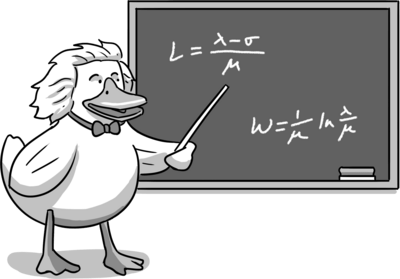
More knowledge transfer between experienced staff
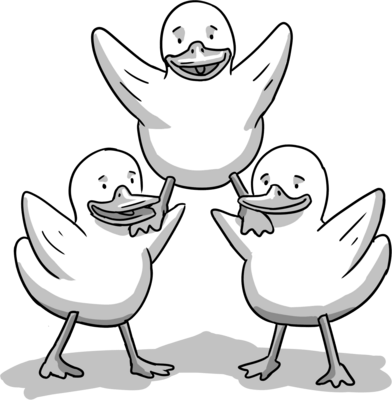
Increased morale & feeling of solidarity

Less notifications & Slack FOMO